For years I used the free version of Ham Radio Deluxe (HRD) by Simon, HB9DRV. It worked great. But over the years since Simon sold HRD in 2011, the only way to update the Country Manager database or Unique Callsign database was to edit them yourself. Frankly I got tired of trying to stay on top of changes so I finally moved on over to the one-time “paid” version.
And I’m glad I did!
I’ll probably make a few more Blog posts on the features in Ham Radio Deluxe over the coming months, but I’ll keep this post to just the HRD Rotator program. For my three electronic rotor controllers HRD Rotator is absolutely fantastic!
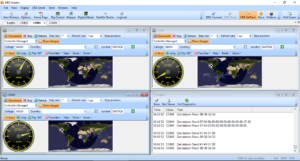 Here’s a screenshot of HRD Rotator controlling my three electronic controllers (click to enlarge):
Here’s a screenshot of HRD Rotator controlling my three electronic controllers (click to enlarge):
I simply set the rotator type, set the com port for each rotator, set for 1 second refresh interval from the pulldown menu, and “connect”. HRD remembers my settings so I only have to set them once initially, then the program remembers them every time I open HRD. I point & shoot with the mouse so no more holding down levers or fingers slipping off the controller brake for me! In my case, the Hy-Gain Tailtwister rotator on Com 3 is powered by our Ham Supply Rotor-EZ With RS 232 board mounted inside a Hy-Gain controller, Com 4 is a Alpha Spid “RAK” rotator powered by an Alpha Spid electronic controller, and Com 5 is a Yaesu G-800 rotator powered by our internal Ham Supply RotorCard mounted in a Yaesu G-800DXA controller. Hands off control of all three rotators!
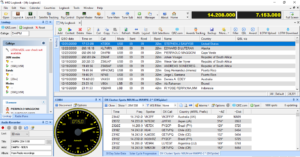 Here’s a snapshot of my HRD Logbook program with one rotator chosen. As you can see I have the screen stacked with several utilities in HRD. Logging, DX Cluster, rotator control, audio recording, QRZ lookup, and more. If I want to change the rotator heading all I have to do is click the new heading and HRD Rotator in combination with my chosen electronic controller do the rest. One click on 315° and my antenna is on its way to Japan. 90° to South Africa. 180° to the South Pole. I can watch the pointer follow the rotator in real time and am also assured the antenna is where I want it. Easy stuff, and as always HRD is rock solid. No flaky bugs or crashes.
Here’s a snapshot of my HRD Logbook program with one rotator chosen. As you can see I have the screen stacked with several utilities in HRD. Logging, DX Cluster, rotator control, audio recording, QRZ lookup, and more. If I want to change the rotator heading all I have to do is click the new heading and HRD Rotator in combination with my chosen electronic controller do the rest. One click on 315° and my antenna is on its way to Japan. 90° to South Africa. 180° to the South Pole. I can watch the pointer follow the rotator in real time and am also assured the antenna is where I want it. Easy stuff, and as always HRD is rock solid. No flaky bugs or crashes.
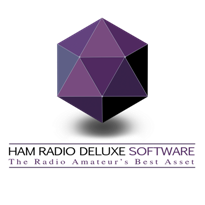 That’s about it for this Part I review of Ham Radio Deluxe. Check back soon for Part II. I’ll probably review the HRD Logbook, some of its functions, awards tracking and their one click LoTW upload/download utility. Awesome sauce. Click their link/logo on the right if you’d like to find out more about Ham Radio Deluxe software, straight from the company itself. Visit Ham Radio Deluxe
That’s about it for this Part I review of Ham Radio Deluxe. Check back soon for Part II. I’ll probably review the HRD Logbook, some of its functions, awards tracking and their one click LoTW upload/download utility. Awesome sauce. Click their link/logo on the right if you’d like to find out more about Ham Radio Deluxe software, straight from the company itself. Visit Ham Radio Deluxe
See you in the pileups!
N0UN

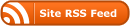





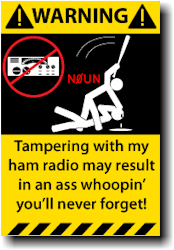


Used hrd for years. Looked like it’s come a long way. Nice job Lump.
Ron
Im looking on how to set it up so the stop position can be change. I used to change it. it go from north to South. but now I only get Controller Managed. I like to swing pass the south and stop on the North. as I find there is more hams on the south then in the North of me. Hamilton Ontario.
There is a HRD software inclusion that allows for a South Centered Idiom Press/Hy-Gain DCU-1 controller WITHOUT having to change the antenna/mast/rotator fitment.
Go to HRD Rotator program:
Select file menu > Tools > Options > Configuration
Add a new item “South Centered (North Stop)” and set the Serial Port to your controller and also set the Azimuth for +180 degree offset.
Press “OK”
And now your Controller should be perfected with your South Centered (North Stop) controller face!
I have tested it here on numerous North and South faced controllers we have here and it works perfect.
Well this is the final straw for me. I downloaded the latest version in May only to find it will not run on my Windows 7 computers anymore. I refuse to update all my systems, what a nightmare. So I will as of today start searching for alternatives to HRD. Sad. So sad from what it was with Simon.
I believe this newest update cures the interoperability with Windows 7. At least for now. What can you do when the operating system (Windows 7) is no longer supported by Microsoft?